Don't forget to grab your free bonus content kit →
Quick Start Guide
-

1. Split Up
Split your class into small teams of 3-ish students. Give each team scratchpads, pencils, and one digital device — internet required.
-

2. Set Up
Have each team enter your access PIN at game.playpuzzlepunks.com. Then, walk them through the 'settings' screen as needed.
-

3. Play
Game on! Teams must complete every challenge before the clock runs out. Most escape rooms take 30-50 minutes to complete.
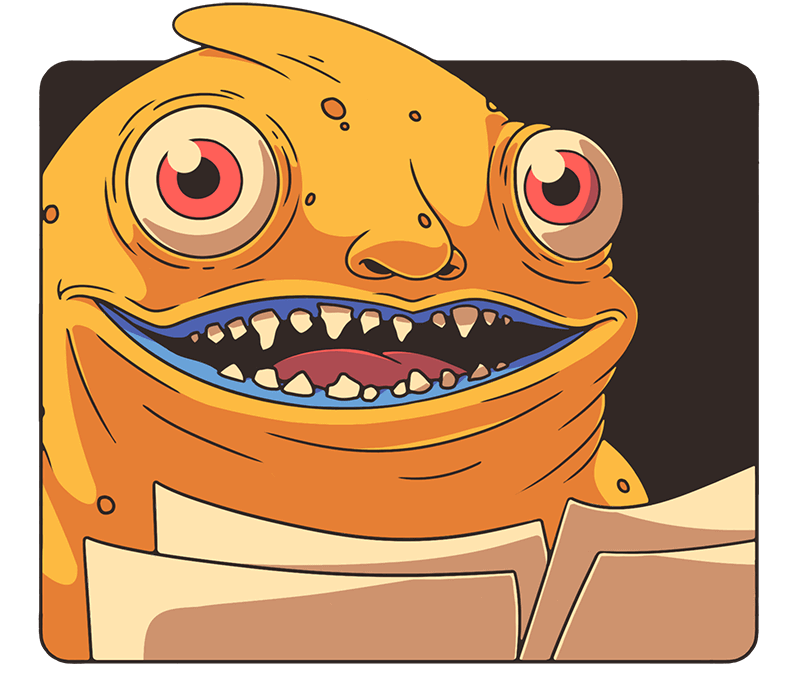
Free Bonus Content Kit
Elevate your escape room with some free printable extension activities — totally optional, but definitely recommended.
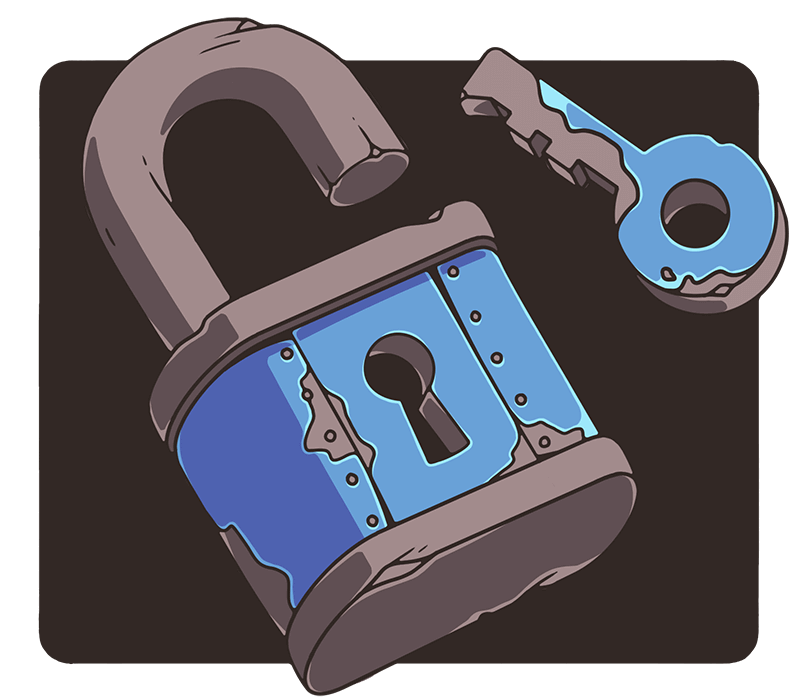
Answer Keys
Looking for Puzzle Punks answer keys? Have your access PIN ready, then click the button below.
Collapsible content
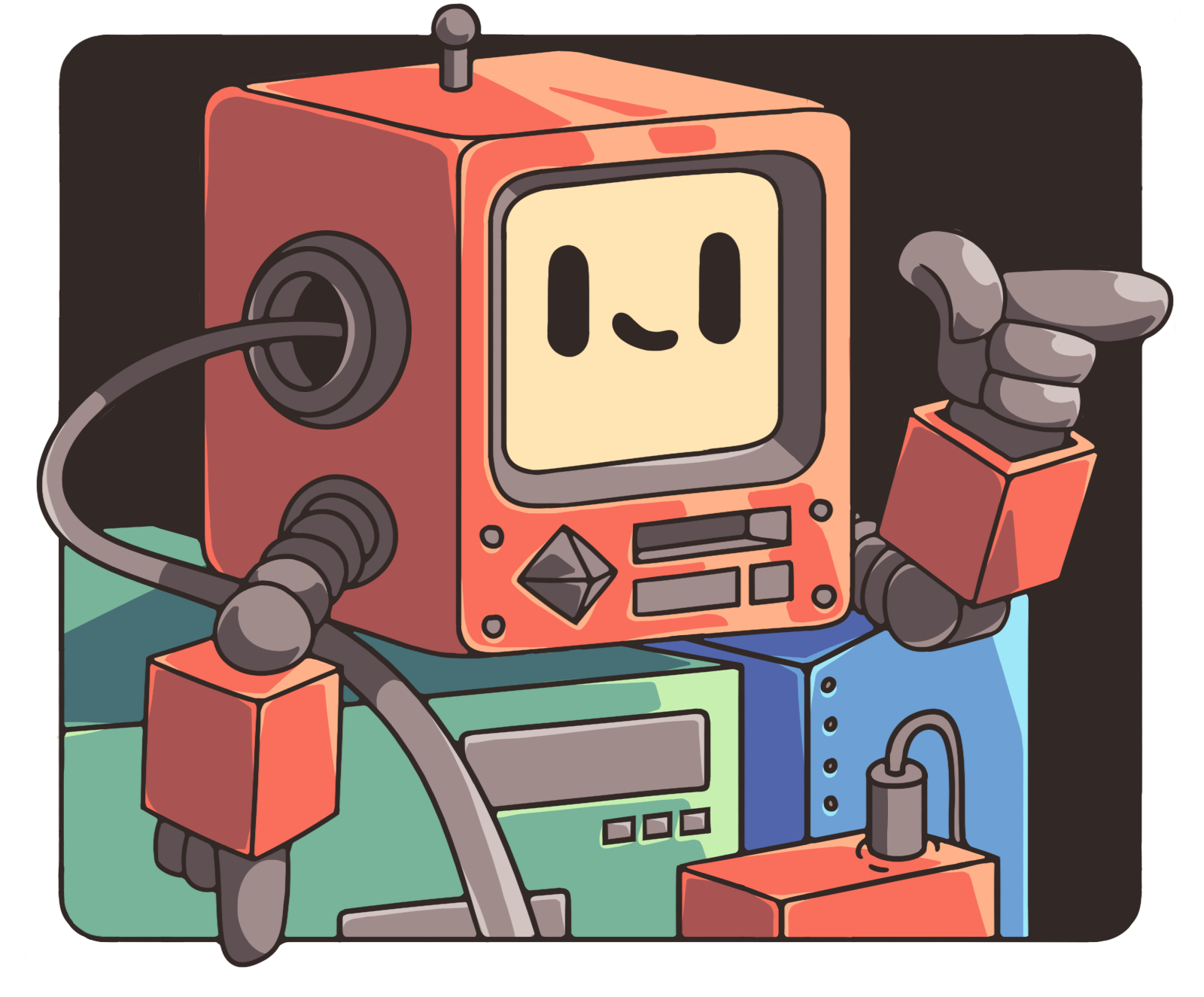
Full Instructions
1a. Decide how you wish to set up your teams. We recommend small groups of 2-4 students. However, Puzzle Punks is extremely flexible; it can also be played by individuals or by the whole class.
1b. Give each team scratchpads, pencils, and one electronic device. All members will share this device. No other supplies or prep are needed.
1c. Have each team visit game.playpuzzlepunks.com and enter the Access PIN on the PDF you downloaded from TPT. A 'success' screen will be displayed.
🛑 Teams must stop here until you give the word.
2a. Walk each team through the 'set up your escape room' screen. For our recommendations, read the settings section below.
2b. Students will then get to choose their characters. All team members will play on the same device, choosing characters is just for fun.
🛑 Teams must stop here until you give the word.
3a. Each team should press the start button, which will take them to an interactive cutscene introducing the story. Once the cutscene finishes, the escape room begins!
3b. Our escape rooms consist of several math or reading challenges. Once every question within a challenge has been answered, a secret code input will appear.
3c. Use clues hidden within the answers to figure out the secret code. Entering this code will mark the challenge as complete.
3d. Once every challenge is complete, a finish button will appear. Pressing this will end the escape room and take students to a final debriefing.
Settings
Number of players: 3 players per team is generally the ideal number for balancing difficulty and engagement.
Number of challenges: In order to cover all the necessary standards, it's important to choose the maximum number of challenges. Only select fewer for differentiation purposes, or if you are short on time.
Time limit: Start with 10 minutes per challenge. This will ensure excitement and urgency, while still allowing plenty of time to solve the puzzles.
Hints: We recommend enabling hints. Hints will help students remain independent if they get stuck on a challenge.
Troubleshooting
Before doing anything else: Ensure that your device has a strong internet connection and is updated to the latest version of Chrome or Safari. Make sure the URL you're trying to play from is game.playpuzzlepunks.com.
Website is blocked by district firewall: Contact your IT department and ask them to unblock playpuzzlepunks.com. In the meantime, consider playing Puzzle Punks as a whole class. You can mirror the website from your own personal device to your classroom's smart TV or projector.
Website is loading slowly or not at all: Ensure that you have a strong WIFI connection, your device does not have a low battery, and your device is not in power-saving mode. These three things commonly cause slow loading speeds.
You found a glitch or bug: Visit our contact page and send us an email describing the bug, along with your device type and browser. Please include a screenshot if possible. We'll fix the issue ASAP, and we'll send you a full refund.
Any issue not stated here: Visit our contact page and send us email. We'll make things right!
FAQ
Where is my access PIN? You can find it on the PDF you downloaded from TPT. If you lost this PDF, visit your purchases page to download it again.
How do I set up a new game? With Puzzle Punks, there's basically no setup involved. Simply have your students visit game.playpuzzlepunks.com and enter your access PIN. Then, as a group, follow the instructions that appear on-screen.
What if my district blocked the site? Contact your district's IT department and ask them to add playpuzzlepunks.com to their list of approved sites. If you want to bypass this firewall, consider mirroring the website from your own personal device to your classroom's smart TV or projector. You can then play as a whole class.
What prep and supplies are required? All you need is a set of scratch paper, pencils, and a single electronic device per team. No prep or cleanup is required!
Which devices does Puzzle Punks work on? Our digital escape rooms work on anything with an internet connection (Chrome or Safari is highly recommended). Chromebooks, iPads, smart TVs, phones, laptops, tablets, PCs, Macs — you name it.
How can I differentiate? The settings screen that appears before each escape room allows you to tailor the experience to meet individual student needs.
Contact
We're happy to help with anything that's on your mind! Just hop on over to the contact page to get in touch.
Join our email list for news, discounts, and a free bonus content kit.








